The left half of the recurring holidays tab lists all the recurring holidays of the currently selected holidays set, and its toolbar and pop-up menu are used to modify that list.
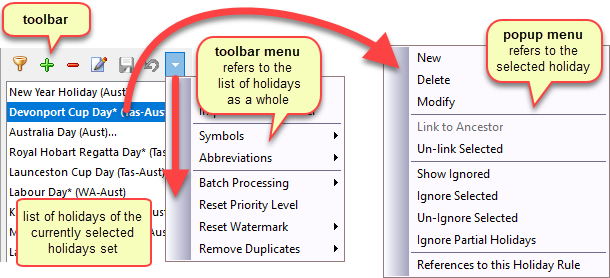
Recurring Holidays Toolbar and List of Holidays
The toolbar at the top of the list of holidays contains buttons to add a new holiday, delete the selected holiday, modify the current holiday, as well as save or cancel any changes made to that holiday in the holiday details panel.
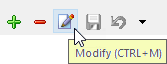
•You can select multiple holidays to delete, copy or move them.
•You can use drag-and-drop to copy or move one or more holidays to another holidays set, or to copy them to the same set (in effect duplicating them).
•Double-click on a holiday to edit it.
•Placing your cursor over any of the buttons will display the corresponding keyboard shortcut, as shown on the right.
The toolbar menu and popup menu are discussed further down in this topic.
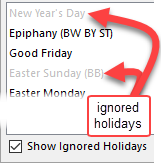
Ignored Holidays
As part of the holidays synchronization you would most likely have set some holidays as ignored (meaning they are in your holidays sets, so that further holidays synchronization does not complain about it missing, but are ignored as far as generating holidays and scripts).
Usually, these ignored holidays are not shown, apart from a discreet mention at the top of the recurring holidays tab of the holidays manager, and you can simply forget about them.
But in some cases, you might want to see which holidays are ignored, in which case you can click on the Show Ignored item of the recurring holidays popup menu. From that same popup menu you can then choose to un-ignore some previously-ignored holidays and/or to ignore new ones.
Filtering
You can filter the displayed list of recurring holidays using the funnel button at the top of the list of recurring holidays.
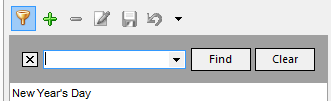
For more information on the use of the filtering control above, see the corresponding topic in the common UI elements appendix section.
Extended names hints
If a holiday name is too long to fit in the width of that column, or if the holiday name runs over more than one line (as can be the case for name variations), then the name is cut-off and three dots indicate that the name is not fully displayed. Placing your mouse over any of these holidays then shows the full name a a hint.
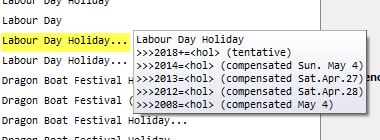
Recurring Holidays Toolbar Menu
Clicking on the Toolbar Menu button displays the toolbar menu containing commands that apply to the list of holidays as a whole.
Copy Holidays From |
Opens a dialog to copy recurring holidays from another set (from any holidays set to the currently selected holidays set). |
Import from MS-Excel |
Opens the import recurring holidays from Excel dialog. |
Symbols |
Displays a set of sub-menu items with various options to fill the current holidays set with symbols. |
Abbreviations |
Displays a dialog with various options to fill the current holidays set with abbreviations. |
Batch Processing |
Displays a set of sub-menu items with various command that operate on every holiday of the current set, such as changing the text of all holidays to lowercase, uppercase, plain (remove italics or bold), or removing the ancestor of every holiday of the current set. ➢you can also remove the ancestor of individual holidays, using the popup menu described below. ➢you can also change all the text of only the current holiday, using the popup menu which appears if you right-click in the name area of the holidays details panel. |
Reset Priority Level |
Displays a dialog to reset the priority of every holiday of the currently selected holidays set. |
Reset Watermark |
Displays a set of sub-menu items to either turn on or off the watermark setting for every holiday of the currently selected holidays set. |
Remove Duplicates |
Displays a set of sub-menu items to remove duplicate recurring holidays, either those with the same name only, or those with the same name and same recurrence rule. |
Right-clicking on any of the recurring holidays displays on the Popup Menu containing commands that apply to the currently selected holiday(s), some of which are less frequently used than those that have their own button on the toolbar.
New |
Add a new recurring holiday to the currently selected holidays set. |
Delete |
Delete the currently selected recurring holiday. |
Modify |
Modify the currently selected recurring holiday. |
Link to Ancestor |
Opens the dialog used to specify an ancestor to the currently selected recurring holiday. |
Remove Ancestor |
Removes the ancestor to the currently selected recurring holiday. |
Show Ignored |
This toggle menu item alternatively shows or hides the ignored holidays of the current holidays set. |
Ignore / Un-Ignore Selected |
Ignores or un-ignores the currently selected recurring holiday (see the ignored holidays section above for more details). |
Ignore Partial Holidays |
Ignores all recurring holidays of the current holidays set whose observance is not blank (ie. fully nationwide with no restrictions). |
References to this Holiday Rule |
Opens the dialog showing the holidays which refer to the currently selected recurring holiday via a conflict rule. |
See also: the holiday details panel and the holidays sets popup menu and toolbar.
Topic 182320, last updated on 15-Jun-2020