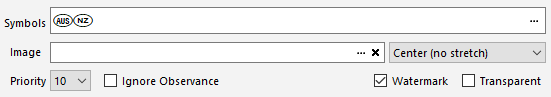The Holidays Graphical Elements are located in the recurring holidays information panel below the holiday name and abbreviations editor.
They are used to specify graphical elements that appear on the date when a recurring holiday occurs, each using a specific token.
The Graphical Elements are:
The symbols field is used to specify symbols for the current holiday, such as the shortened form of countries' name (for example: F, D, A, GB). •The [â]..[û] holidays symbols tokens are used to display this information. •Click on the ellipsis to select one or more symbols to associate with this holiday's occurrences. The symbols proposed to you belong to the symbol font of the current holidays set. You should make sure that the symbols used are all in the index range of 33 to 255 if you plan to use any of the filtering holidays display options, otherwise message 188450 will be generated. |
|
Watermark |
When this option is checked then, on dates when the current holiday occurs, the holidays watermark token will be replaced by its translation for the current language (such as, but not necessarily, "férié" in French, or "holidays" in English, …). •For the Holiday watermark to appear, you must supply a translation for the token [:ferie] in the current language. •Although this is called a watermark, Q++Studio will not change the shade of the token [:ferie]; if you wish for a watermark effect, you must apply it to the token [:ferie] in your GridTemplate. |
The tokens [img_a]..[img_u] holiday image tokens are used to display an image, using the file name selected in this option. •The textbox containing these token are transformed into a picturebox and that therefore any other text (including tokens) in the same textbox will be ignored (though a warning will be issued). •The inserted graphic will be inserted at a scale of 100% in the top-left of the box. If you need more precise scaling and positioning, then you should use either a macro or a sara. You can use any type of graphical files accepted by QuarkXPress or InDesign as a valid picturebox file.
Graphic Alignment
You can select the image's basic picture alignment within the output file's picturebox, as well as the possibility of specifying that the inserted picture is transparent (for black & white and vector images) when using QuarkXPress 2015-2026 or InDesign. |
|
The Holiday Priority is specified in the recurring holidays information panel below the holiday name and abbreviations editor.

When you generate a diary which uses holidays, Q++Studio looks up the holidays occurrences for each date, using the table that came from the holidays generation. For more details, see ordering of holidays.
You can set a default priority for each Holidays Set. |
|
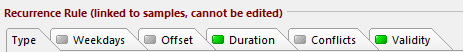
The observance of each holiday is part of its recurring rule, and cannot be modified either.
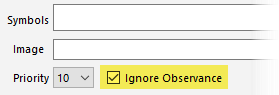
In such cases, use the ignore observance option to have a specific holiday be treated as a holiday with no observance, in all respects, except for holidays synchronization. |
See also: holiday name, variable abbreviations and recurrence rules.
Topic 104027, last updated on 08-Oct-2025