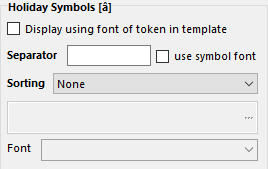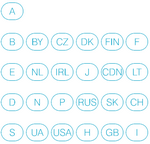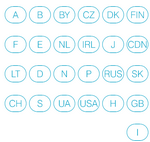In the center of the Holidays (display) property editor are the Holiday Symbols options which allow you to specify how the result of the [â]..[û] holidays symbols tokens are displayed.
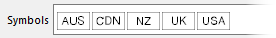
➢The Holiday Symbols display options assume that the value of each of the holidays symbols, as specified in the holidays manager, is made up of single character symbols, with no spaces between each character.
The options of this topic will also apply to any symbols produced by the [fa]..[fu] holiday name tokens, if you have set the display symbol option to true in the holiday name display options.
Display using font of token in template
An example of the usefulness of this option is if you have 2 ranges of diaries, both with the same lists of holidays and symbols characters, but each with its own slightly different looking symbol font, as shown in the example below.

In such a case you could use the same holidays set for both ranges of diaries, set the holidays symbols token in the desired symbol font, in the GridTemplate, and set the Display using font of token in template option to true.
If the separator field is not blank, then the separator character(s) will be inserted between each individual character of the associated symbols fields of recurring holidays and one-time-dates.
•You can use special character markers to insert tabs and carriage returns.
•These separators will also be used to separate individual symbols, in the event of multiple recurring holidays or one-time-dates occurring on the same date.
•The separators appear in whatever font is used in QuarkXPress or InDesign for the token being converted, unless the Use symbol font option is checked, in which case the text specified in the Separator field will appear using the symbol font of the Holidays Sets of the particular aeiou-holidays list.
By default, the default holiday font which you can specify in preferences, is pre-selected in the Font ComboBox. You can change this selection, and this change will be saved along with this property, but it is important to note that this font is only a display aid, and does not influence the code generated by Q++Studio which uses the symbol font of each of the Holidays Sets of the particular aeiou-holidays list.
The sorting options are used to sort and/or filter the holidays symbols produced from the holidays symbols tokens.
None |
The result of the holiday symbol token conversion is not sorted.
The symbols are left in the order in which the holidays sets appear in the token's corresponding aeiou-holidays, and then, within the same set, they appear in the order in which they are listed for each individual holiday in the holidays manager. If there are 2 holidays of the same set on the same date, then the order is based on the relative priority of the 2 holidays or one-time-dates. |
Use Filter Below |
Filters the result of the [â]..[û] tokens conversion, to match the order and selection of symbols specified in the ButtonEdit below. |
This option is similar to None, above, in that it does not filter, nor does it sort the holidays symbols.
However it does remove duplicates from the list of symbols resulting from the evaluation of a symbols token. Note that the first occurrence of a symbol will be the one kept, and any subsequent duplicate will be removed. |
|
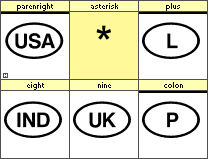
➢though not to be duplicated, side-by-side
This option is useful if you have left the position of the asterisk, as is, in your holidays symbols font, as shown in the example on the right.
This gives more flexibility in the size and position of the asterisk (usually indicating a regional holiday), than one gets when having a symbol in which the asterisk is part of the individual symbols. |
The No Duplicates option is best used when each holiday has only one symbol, and each holidays set has only one symbol running through it. Then you can be sure that symbols will appear in the order of the sets in the aeiou-holidays property. Otherwise you should use the Use Filter Below option.
The Filter option is extremely powerful, because it allows you to make a single master list of holidays symbols, one possibly containing holidays from over a hundred countries, and have the symbols that appear be dependent on the Script, not the Holidays Set.
Filter example 1
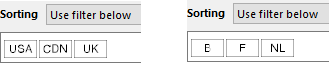
Filter example 2
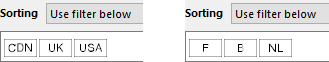
If we wanted the diaries of example 1, above, to display symbols in a different customized order, all we would need to do is to change the filters, as shown in the example on the right.
Note that the above 4 different ways of displaying symbols were accomplished using a single master holidays set, with no need to specify each holiday priority.
Note that, if you are using the Use Filter Below option, then all the symbols used should be based on the same symbols font (as the filter is font independent). If the symbols generated from a holidays symbol token come from more than one font, and you are using the use filter below display option, then message 188430 will be issued.
Layout options
The Layout options can be used to better format the series of symbols, particularly when there are more than can fit on a single line. These options are:
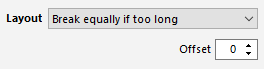
This helps avoid results such as the first below, and instead produces results such as the second one below.
Note that to compensate for the width of the word Holiday, the above example uses an Offset value of 3, which tells Q++Studio that there is some text before the string of symbols, and that this text is roughly equivalent in width to the width of 3 of the symbols font characters. |
|
Break after max char number |
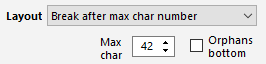
Additionally, the setting Orphans bottom lets you specify if the partial (orphaned) lines should be at the top (see example above left) or the bottom (example above right).
|
See also: holidays abbreviation display options.
Topic 173520, last updated on 30-Jun-2025