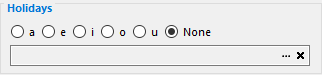
The Options Holidays and Holidays2 are generic and each can be set to respond to any of the aeiou-Holdays.
Use these options to personalize MiniCalendars with special customer dates and/or holidays from a country.
Shading and framing individual dates
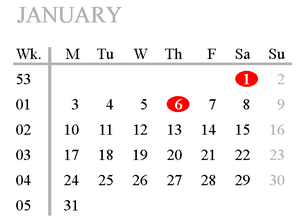
1.in the Holidays or Holidays2 font attributes dialog, set the font color to white.
2.then, while still in the font attributes dialog, use either the Box create or Box keep option of the Minicalendar Text Framing and Shading options.
See also: Current Day MiniCalendar options, Text Framing and Shading.
Topic 107096, last updated on 07-Nov-2024